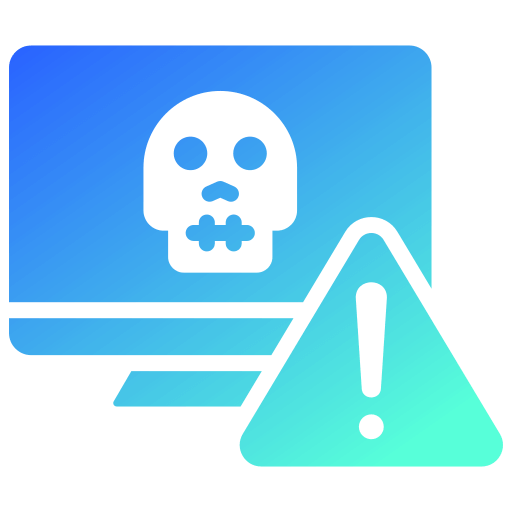
unlocked continuously monitors your Windows auto start entries and notifies you whenever a new startup program is added. You'll always stay informed about changes to your system.
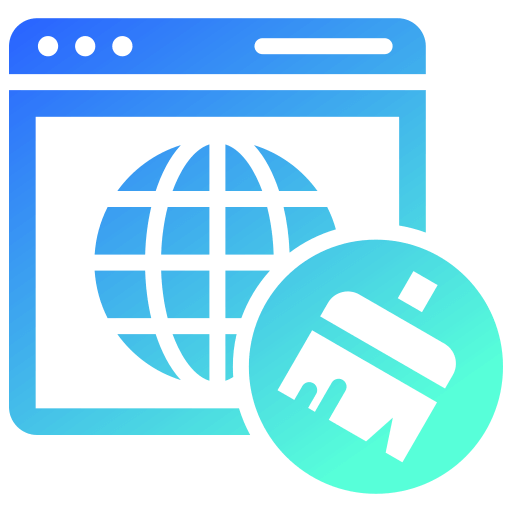
Tired of unwanted programs sneaking into your startup list? unlocked can automatically remove newly added startup entries, ensuring that only the programs you approve are allowed to run on boot-up.
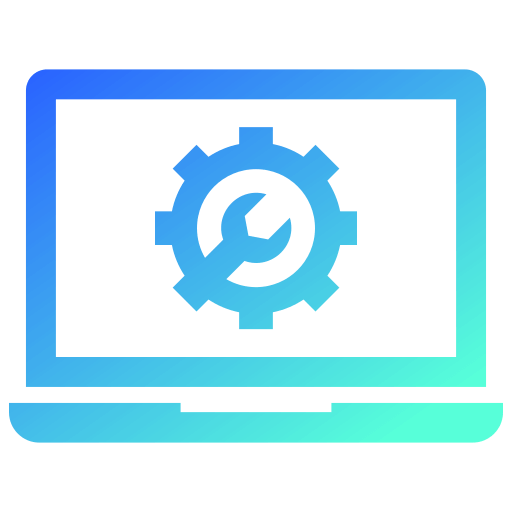
unlocked's intuitive and user-friendly interface makes managing your auto start entries a breeze. No technical expertise required.
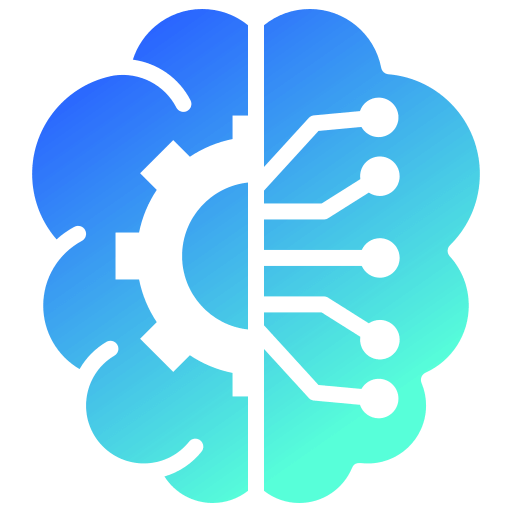
By controlling which programs launch at startup, unlocked helps you optimize your computer's performance, resulting in faster boot times and improved overall speed.
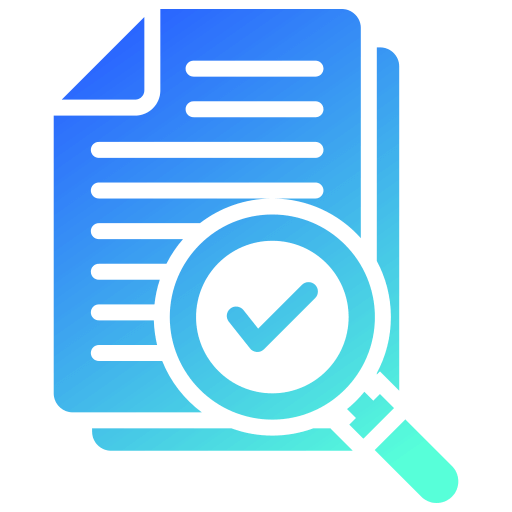
unlocked streamlines your startup processes, so you can start using your computer faster without unnecessary delays.
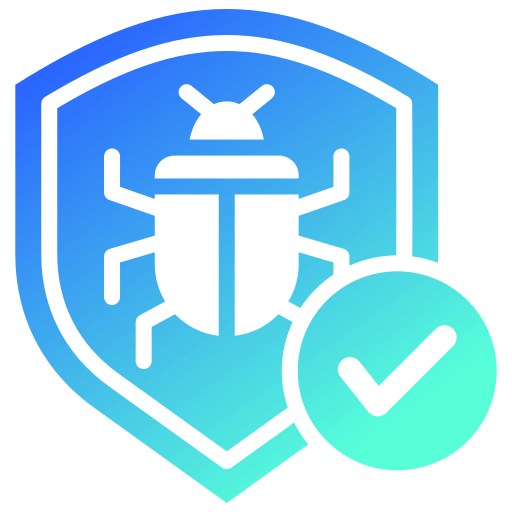
Keep an eye on your system's startup entries to prevent malicious programs from taking control of your computer.

unlocked is designed with the average user in mind. You don't need to be a tech expert to use it effectively.

Take back control of your PC and decide which applications deserve a spot in your startup sequence.
Are you ready to regain control of your Windows auto start and boost your computer's performance? Download unlocked now and experience the difference.
Our dedicated support team is here to help. Contact us here for prompt assistance.
